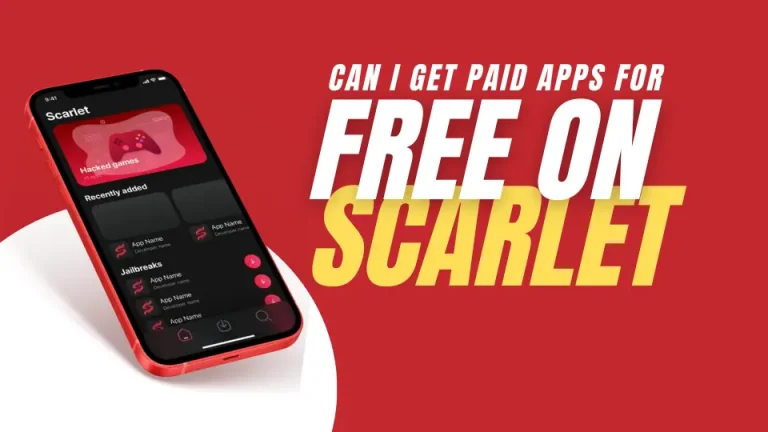Scarlet App: Jailbreak required for iPhone or iPad?
The Scarlet app has been making waves in the iOS community, promising an easy way to install unofficial apps and tweaks. But before you jump on the bandwagon, a crucial question arises: Does Scarlet require a jailbreak in an iPhone or iPad?
The answer, as with most things in tech, is a nuanced “it depends.” Let’s delve into the details and help you decide the best path for your iOS experience.
What is Scarlet?

Scarlet is like a special tool for your iPhone or iPad that helps you to install apps from sources other than the usual App Store. These apps come in packages called IPAs. With Scarlet, you can put these IPAs on your device without going through Apple’s App Store rules.
Why is this cool? Well, it lets you get all sorts of apps and tweaks that you can’t usually find in Apple’s store.
You could grab emulators to play old-school games from different game consoles, access streaming apps that might not be available where you live, or even try out modified versions of popular apps that have extra features added.
Plus, if you’re curious about making apps or coding, Scarlet lets you mess around with tools for creating your own apps. It’s like a secret doorway to a whole bunch of cool stuff for your device!
Jailbreak vs. No Jailbreak Scarlet

Now, the main question is why should you jailbreak or not jailbreak? Here’s a breakdown:
Jailbreak
- Jailbreaking gives you the full power of Scarlet. You get to install any app package (IPA) you want, unlocking all the possibilities.
- But, and it’s a big but, going this way means saying goodbye to your device’s warranty.
- Plus, it can make your device less stable and open it up to possible security risks. And, let’s face it, the whole jailbreaking process can get pretty tricky and complicated.
No Jailbreak
- So if you choose not to jailbreak, then it will be much easier to set up without diving into the complex world of jailbreaking.
- Moreover, you get to keep your device’s warranty intact, which is a big win. And in terms of safety, it’s generally considered a safer way to go about things.
- But, here’s the catch. You won’t have access to all of Scarlet’s functions. Some apps packaged as IPAs might not work, so your choices can be a bit limited.
- Also, there’s this thing with certificates that might expire or get revoked now and then, which can disrupt your access to certain apps.
- So, it’s kind of like taking the smoother, safer road, but you might not get to explore all the cool hidden corners that the other path would unlock.
Scarlet without Jailbreak
If you’re opting for Scarlet without going down the jailbreak route, there are a couple of ways to do it. However, each method has its limitations.
First, there are these things called Enterprise Certificates. They let you install signed app packages (IPAs) onto your device.
Sounds good, right? But here’s the catch: Apple tends to revoke these certificates pretty often. That means you’ll have to reinstall Scarlet frequently, which can be a real annoyance.
Then there are App Signing Services. These guys sign the IPAs for you, but it usually comes with a fee. However, there’s a bit of a gray area when it comes to their legality and reliability.
Sometimes, these services might not be the most trustworthy or stable, so it’s a bit of a gamble relying on them.
Should You Jailbreak for Scarlet?
It’s all about what works best for you and how much risk you’re willing to take.
For the hardcore tech explorers out there who love diving into the nitty-gritty, jailbreaking might be your thing.
With it, you’ll unlock the full potential of Scarlet. Just make sure to do your homework on the risks involved and proceed cautiously. Now, if you’re more of a casual user who just wants a couple of specific apps or tweaks, going through the whole jailbreaking process might not be worth the trouble.
There are safer alternatives, like side loading apps through iCloud Drive or checking out third-party app stores such as TutuApp, which can get you what you need without all the worries.
Is Scarlet supportable by your iOS?

- You can check below if Scarlet is supported by your iOS or not.
- iOS 10 and all subsequent firmware upgrades.
- iOS 11 and its subsequent firmware upgrades.
- iOS 12 and any subsequent firmware upgrades.
- iOS 14 and its firmware updates.
- iOS 15 and any subsequent firmware upgrades. iOS 16 and its firmware updates.
- Easy steps to download and install Scarlet on iOS (IPA Signer for Free)
Now here are the easy steps to download and install Scarlet on iOS (IPA Signer for Free):
- Launch the iTunes application, provide relevant Apple cre, and log in.
- Go to Account > Click Authorization > Give authorization on this computer. Enter Your Apple accreditations and tap on Approve.
- After that, Sign in to iCloud with your Apple credentials.
- After that, Download ScarletCloud and Scarlet IPAs from below.
- A World of IPA Files with the Scarlet iOS Repo Launch the iTunes application, provide relevant Apple credentials, and log in.
- Find ScarletCloud Organiser on C drive and look for the exe document, Then Right click on the exe record and Run as administrator.
- Now connect your iOS gadget to your PC through a USB and Tap on the Select Gadget choice from the ScarletCloud window from the drop-down menu.
- Next, select your device, and enter the Apple credentials.
- The Scarlet App will get installed on your iOS device in a couple of minutes.
- After that, go to your device settings >> “General Settings” >> Profile and Device Management.
- Among different installed profiles, select “Scarlet App Profile”.
- Tap on Trust, and confirm if you get any prompt to confirm this. That’s all.
- Now, Go to Settings >> Privacy & Security >> Enable Developer mode.
- Now, restart your device, and you’ll see the installed Scarlet App on your device’s home screen.
How Can I Uninstall or Remove Scarlet?
If you do not like Scarlet, then do not worry you can uninstall it anytime by following the steps given below:
- Begin by navigating to your device’s Home Screen
- Next, hold down the app icon. The app icon will display a small shaking (x) symbol in the upper right corner.
- To delete the application’s installer from the main screen, simply tap on the “x”.
To completely remove the application from the gadget, navigate to Settings > General > Profile and Device Management. Then, select the application profile and delete it.
Frequently Asked Questions
Is the Scarlet iOS app secure to utilize?
YES, Scarlet iOS is safe and trusted. You have to ensure that you are downloading and installing from the right place.
Do I need to jailbreak my iPhone or iPad to use the Scarlet app?
Scarlet can be used without the need to jailbreak your iPhone or iPad. That’s one of its neat features you have the choice to install and use it on both jailbroken and non-jailbroken devices.
Is the Scarlet iOS app compatible with all iOS devices?
The majority of iOS devices, including iPhones, iPads, and iPod touches, are compatible with Scarlet.
Is it possible to use the Scarlet iOS app for downloading paid apps without paying for them?
Scarlet operates within the bounds of legality and doesn’t condone or support any form of forgery or piracy. The app is intended to facilitate the installation of apps that are legitimately available for free or for purchase through official channels.
Is a subscription or payment required for the Scarlet iOS App?
The Scarlet app itself doesn’t have any fees or subscriptions for its usage. However, keep in mind that certain apps available through Scarlet might require a purchase or subscription fee. Scarlet acts as a tool to install various apps, some of which may have their own pricing or subscription models.